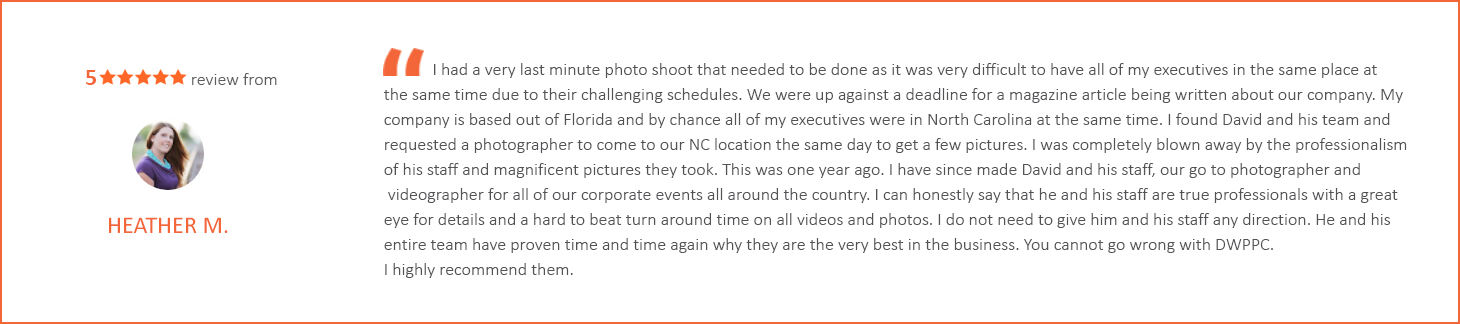Corporate Event Photography Tips: How To Make Photographing A Keynote Speaker Easier
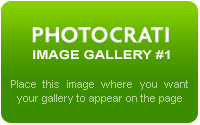
If you are looking for a photographer to photograph a speaker at your event, you can see some of my work above. However, this post is meant to give photographers, whether on staff or contracted, some insight on things that I have learned after photographing lots of speakers.
Every corporate event that I have ever photographed always has someone speaking at some point and in many cases there is a keynote speaker or even several keynote speakers for larger venues.
Photographing speakers is not the easiest part of photographing a corporate event but hopefully the tips below will give you some ideas to help photograph someone speaking.
Some of the tips below are for the benefit of the audience, but are still helpful tips to use when photographing a speaker. The tips are in no particular order.
1) A lot of auto focus cameras will be when the lens gets in focus. Cut the beep off if you have that option. It’s annoying to those around you.
2) If you are shooting with a MIRRORED camera, the mirror makes noise when it moves. My camera has a silent mode that works wonders. If you have the option to put yours in silent, do it. The mirror flapping up and down is annoying to those around you. If you are shooting mirrorless, problem solved.
3) Know your ISO range and when the noise begins to be unacceptable. In many cases, you will have to shoot with available light. It’s not uncommon to have to set the ISO to 800 or 1,600 and in some cases even higher. However, if your images look awful at 1600 ISO, you need to shoot as high as you can to get an acceptable image. Don’t just automatically set the ISO to 1600 and start shooting. It also depends on how large the final image will be used, a 400 x 600 pixel image may look fine but a 600 x 900 may make the noise (grain) become more apparent.
4) In many cases, you will need to shoot wide open on your lens setting. This is when that expensive f/2.8 zoom that you have thought of buying will come in handy. If you already own a lens that has a low f/stop, great. If not, you can always rent one if needed. A kit lens with a f/3.5 or f/4 setting may work. There are even lots of pro lenses on the market today that are f/4 which keeps the cost down vs. an f/2.8 lens. Just keep in mind that f/2.8 means that you can shoot at a faster shutter speed at the same ISO as you would be set at on f/4. At the end of the day, you have to do the best you can with what you have.
5) You may need to shoot with a monopod which will help you hold the camera more steady than trying to shoot handheld. A tripod is too much trouble if you move around much.
6) You should be a photographic ninja which means move around while you are photographing the speaker without getting in the way. Thus, the reference being a ninja.
7) Using a flash can solve low light problems but can also create another problem: When you shoot lots of shots with a flash, the constant flashing has the potential of becoming annoying. In most of the cases that I shoot in, I rarely use a flash and mostly use the available light. As an internal staff photographer or a contract photographer, you should ask the person wanting you to cover the event how he or she feels about flash photography.
8) Take lots, and lots, and lots of shots of the speaker for numerous reasons. In order to get a few shots that the speaker doesn’t look odd, you will likely need to shoot numerous images. If the speaker moves around while speaking and the light changes slightly, you will be glad that you took lots of shots. If you are having to shoot a slightly slower shutter speed than you would like, you will also be glad you took numerous shots because you will likely have a certain amount that are soft focus. The bottom line is to shoot, shoot, shoot which is why everything up to this point is so critical in the process especially the auto focus beep, the mirror flapping and whether to use a flash or not.
If you enjoyed this post, please use the social icons below to share it.
David Williams
Latest posts by David Williams (see all)
- 5 Signs You’re Hiring the Wrong Photographer for Your Business - April 9, 2025
- How Will AI Change Professional Photography? - February 2, 2025
- Family Photographers vs. Commercial Photographers: Exploring the Differences in Approach, Purpose, and Technique - February 2, 2025
- Black and White Film Shot Of Our Golden Retriever: Trigger - February 2, 2022
- North Carolina Snow Images Shot In Franklin County - January 22, 2022